Michael Hooker Microscopy Facility (MHMF.ORG)
|
|
Michael Hooker Microscopy Facility (MHMF.ORG) |
Logging onto Computers in the Microscopy Facility
The Bottom Line
Each user must have their own account and password on the MHMICROSCOPY domain to use the facility's image acquisition computers, image processing computers, printers and file servers. Please see an MHMF account administrator if you require an account, as well as a 4 digit ID to book microscope and computer workstation time on the facility's resource booking web pages.
Remember: To log on to a facility computer 3 entries must be correctly entered:
It is suggested to request an MHmicroscopy account name which is the same as on your desktop/lab. computer. After receiving a temporary password, you may privately change your password to be the same as your desktop/lab. machine. This will expedite making network connections from your desktop/lab. computer to the computers in the facility. Keeping passwords the same on each system will also avoid lockout problems.
The Background
The facility operates a Windows domain called MHMICROSCOPY. The computers in this facility are members of this domain (except for \\AFM, the atomic force microscope and \\LEICA-LMD the Leica Laser Micro Dissection system). Users accounts are managed by a central domain controller computer. So changing one's password on one computer will change it for all the facility computers. Note that the same username and password for the MHMICROSCOPY domain will grant access to the file server called \\MINSKY over the network.
The Details
Each user must be checked out for use for each microscope system. For the confocal and high performance fluorescence microscopes a training session is required. Training sessions will be geared to existing microscope experience. Logons will only be allowed on acquisition systems on which the user has been trained on. No training is required for the image processing work stations, but of course training for specific software is offered on request. Logging onto the facility computers will allow access to and storage on the file server called MINSKY. Access to the file server from your laboratory/personal computer will require an account on the MHMICROSCOPY domain. To make connecting more straight forward your account name and password can be setup to be the same on both your computer or your domain if your computer is a member of another domain, and on the MHMICROSCOPY domain. Please note that if you have the same account name on the MHMICROSCOPY domain and your computer you must keep the passwords the same in order to avoid being locked out of the remote computer (see Michael for a detailed explanation).
How to get an account on the MHMICROSCOPY domain: Please let us know an account name of your choice. We do not need, or want to know the password on your computer/domain. A temporary password will be issued, which you may change once you have logged onto a MHMICROSCOPY domain computer. At your request your account name may be changed (see Michael).
Web Based Resource Booking
Booking IDs and your log on name allow reservation or cancellation of booked time on a resource. The resource booking pages can be accessed from the microscopy.unc.edu or mhmicroscopy.med.unc.edu main web page urls and are at: http://MHmicroscopy.med.unc.edu/booking.htm No ID is required for looking at the booking calendars. The Booking ID number can be changed at your request. For assistance using these pages contact the facility personnel.
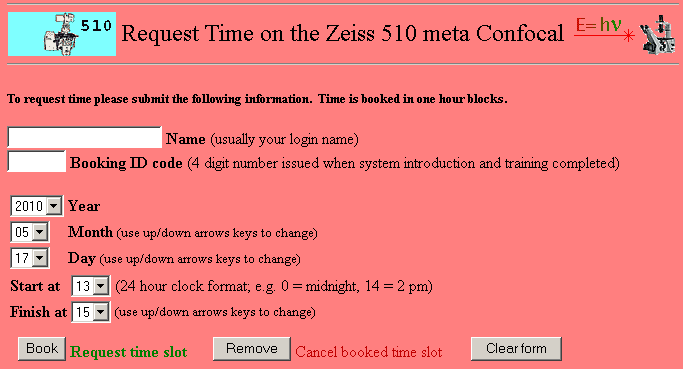
UNC School of Medicine Password Policy
The microscopy facility is part of the UNC School of Medicine and as such falls under HIPAA requirements. Hence the password policy as specified by OIS is to be followed. Therefore passwords expire every 90 days. However logging in on an MHmicroscopy computer with an expired password it is still possible and allows it to be immediately changed. Alternatively passwords may be changed from most Windows computers on campus. See here for a summary of how to change your MHmicroscopy password (Even if it has expired).
HIPAA
You must make special arrangements with facility directors before acquiring or storing protected health information on any MHMF facility computers.
Questions, Requests and Changes
Requests and questions may be directed to Michael Chua.
Check
back at the current web page for the latest information, i.e. http://MHmicroscopy.med.unc.edu/Resources/Minsky/TheDomain.html
Print
|
|
|
Copyright 2001-2014 Dr. M. Chua, Program in Molecular Biology & Biotechnology, School of Medicine, University of North Carolina, Chapel Hill, NC 27599 |
| Go Back | Booking Resources |
Questions/comments/problems: Michael Chua |
|
|
Last Updated: 2014-07-23 |